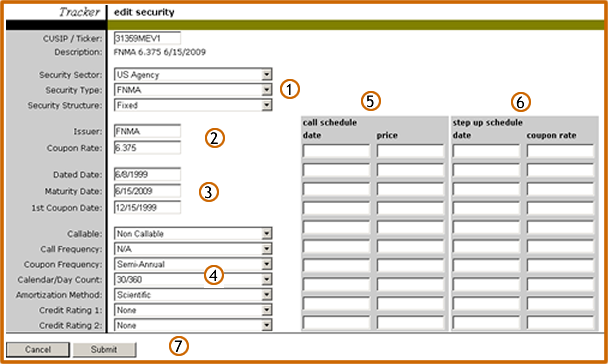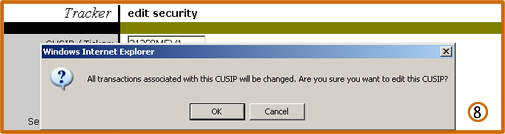| |
||
Security Center: Edit
| If applicable, the Security Sector, Security Type and/or the Security Structure can be changed by selecting the correct information from the drop down menu | |
| If applicable, enter the correct Issuer and/or Coupon Rate in the appropriate textbox | |
| If applicable, re-enter the correct Dated Date, Maturity Date and/or 1 st Coupon Date | |
| If applicable, select the correct information from the drop down menus | |
| If the security is callable, enter or change the Call Dates and Call Prices to display the correct call information | |
| If the security is a step-up, enter or change the Step-Up Dates and Step-Up Coupon Rates to display the correct Step-Up information | |
| After all desired fields have been edited, click the Submit button. The Cancel button will revert all fields to the original information | |
| Click the OK button to complete the edit process or Cancel to restart the process |