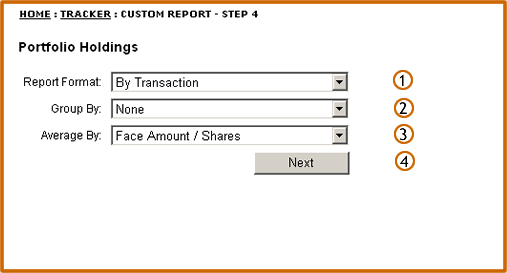| |
||
Custom Reports:
Portfolio Holdings
| The custom report can be displayed By Transaction or By CUSIP/Ticker. Use the drop down menu to select the desired option. If By Transaction, all portfolio information selected in previous steps will be displayed for each existing buy for each CUSIP/Ticker in the portfolio. If By CUSIP/Ticker, all existing buys for each CUSIP/Ticker will be consolidated and displayed as a single total. | |
| Use the Group drop down menu to select the way in which the information will be separated on the report. For example, if you group by Security Type, the information will separated into categories based on the types of securities in the portfolio. The report will display a subtotal or average, if applicable, for each category as well as grand totals and averages. A grouping option will only appear in the drop down menu if it had been previously selected to appear on the custom report | |
| Any averages to be displayed on the custom report can be done using one of three available options: Face amount/shares, cost value or market value. Use the drop down menu to select the desired option to be used in computing these averages | |
| Click Next |