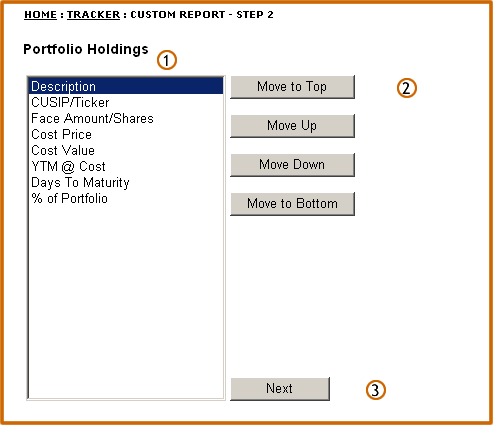| |
||
Custom Reports:
Portfolio Holdings
| This page shows the items selected for display. If no adjustments are made, the report will display these items or columns in the order shown | |
| To reorder the columns, highlight the report column that you wish to move. Using the buttons located to the right, move the report column to its desired location. Repeat this procedure for other columns until all columns are in the order in which you want them to appear on the report | |
| When the reordering process is complete, click Next. |