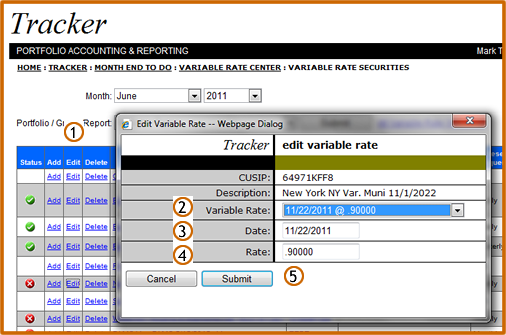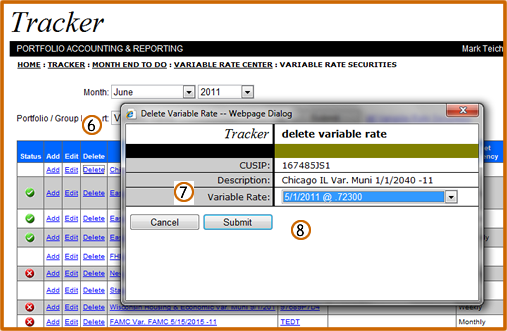| |
||
Variable Rate Center
Click the Edit link to change existing variable rate information |
|
From the Variable Rate drop down, select the desired date and rate |
|
If the date is incorrect, enter the correct date in the Date text box |
|
If the rate is incorrect, enter the correct rate in Rate text box |
|
Click the Submit button |
|
| Click the Delete link to delete an existing variable rate | |
| From the Variable Rate drop down, select the variable date and rate to be deleted | |
| Click the Submit button |