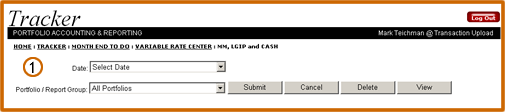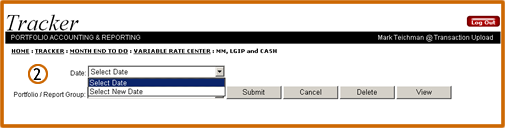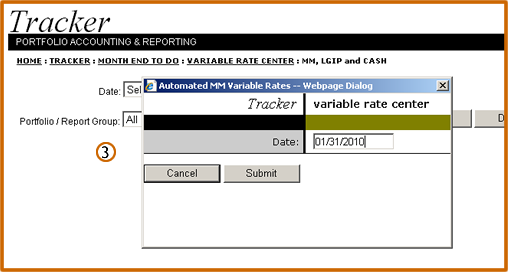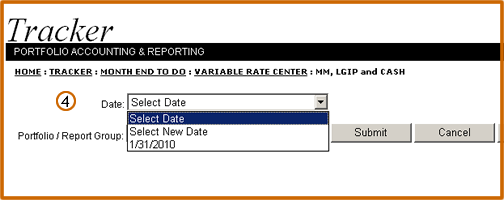| |
||
Variable Rate Center
Using the drop down menu, select the desired date for adding, editing or deleting variable rate information |
|
| If the desired date is not in the drop down menu, click the Select New Date option. | |
| Enter the desired date in the Date textbox and click the Submit button | |
| The new date will now appear in the drop down |