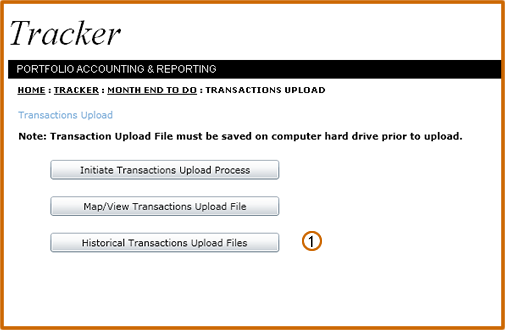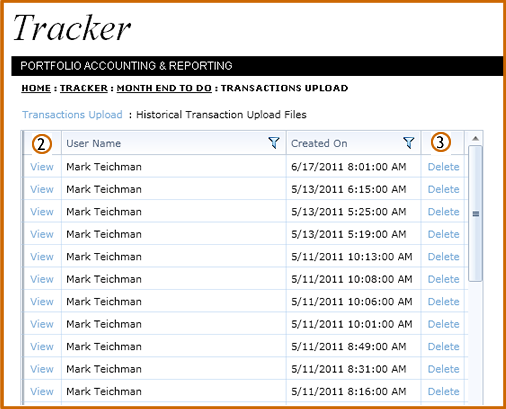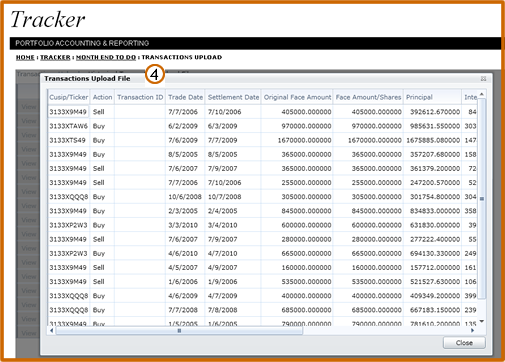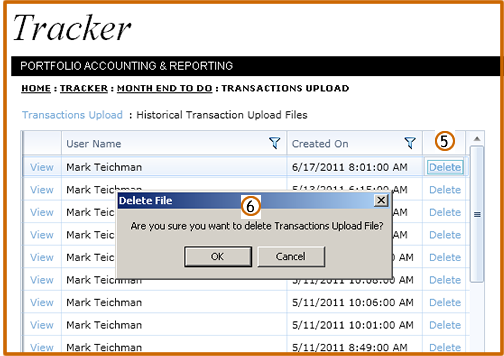| |
||
Transaction Upload: Historical
| Click the Historical Transactions Upload Files button to view past uploaded files. A list of histotical upload files will appear. | |
Click the View link to view specific historical upload files. |
|
| Click the Delete link to delete specific historical upload files. | |
| When the View link is clicked a list of all transactions included in the historical upload file will be displayed. | |
| Click the Delete link | |
| A pop up window will appear giving the user an option to cancel the delete. Click the OK button to permanently delete the uploaded file transactions from Tracker. |