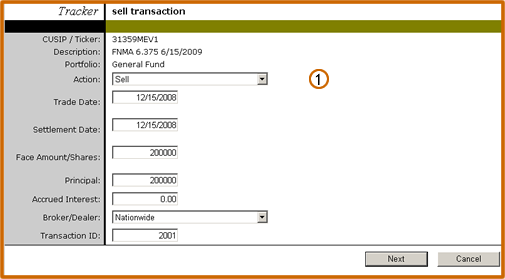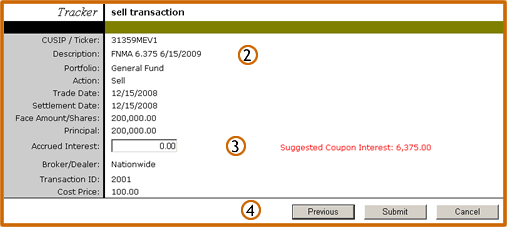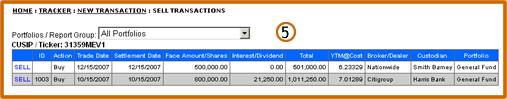| |
||
New Transaction: Add Sell
| Select Sell from the Action drop-down menu. Then enter the trade date, settlement date, face amount/shares, principal and accrued interest. If applicable, the broker dealer can be selected from the drop-down menu. A transaction ID can be entered or left blank. Upon completion, click Next | |
| Review the transaction information entered on previous sell transaction form | |
| For fixed income securities, Tracker calculates the accrued interest based on information previously entered in the securities file for this CUSIP. This suggested amount is displayed next to the accrued interest textbox. If you entered a different amount on the previous page, you have the option to change it to the suggested amount before the transaction is submitted. | |
| If you are satisfied that all transaction information has been entered correctly, click the Submit button. If you click the Cancel button, all transaction information entered will be deleted | |
| The remaining buys with related transaction information are displayed |