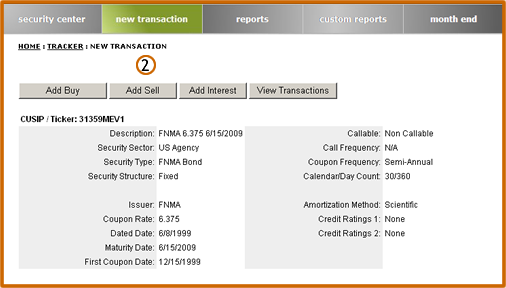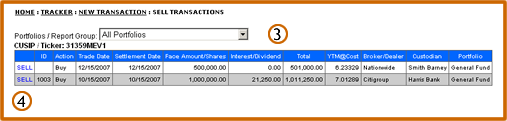| |
||
New Transaction: Add Sell
| To enter a sell transaction, first click on the New Transaction tab on the upper toolbar. When the page appears, enter the CUSIP/Ticker in the textbox and click the Submit button | |
| A recap page with the security file information for the CUSIP will be displayed. Click the Add Sell tab | |
| Using the drop down menu, select the desired portfolio for this transaction | |
| All existing buys and buy transaction information for this CUSIP and portfolio are displayed. In order to calculate realized gains and losses, sells must be identified with specific buys. Using the sell link in the first column, click on the specific buy transaction that you want associated with this sell. |