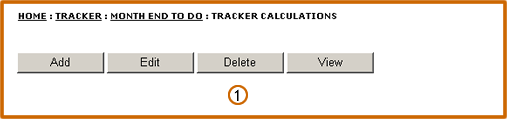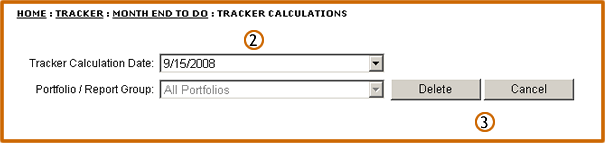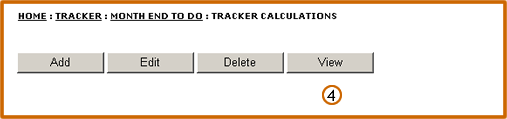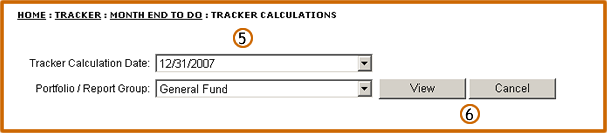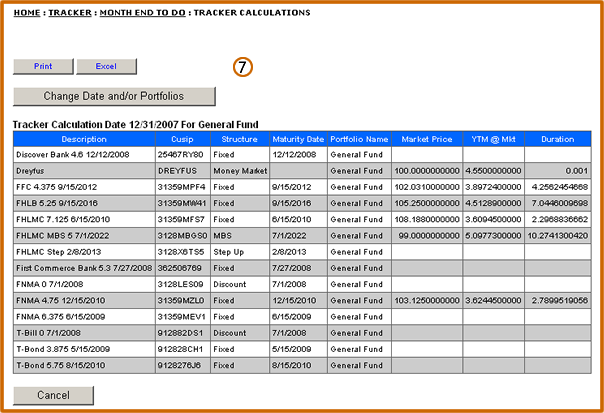| |
||
 |
Month End To Do List:
Tracker Calculations
To delete an existing Tracker Calculations file, click the Tracker Calculations link under the Month End To Do List. |
|
| Click the Delete button | |
| Using the drop down menu, select the Tracker Calculations date to be deleted | |
| Click the Delete button to complete the process. Click the Cancel button to restart the delete process | |
| To view an existing Tracker Calculations file, click the View button | |
| Using the drop down menus, select the Tracker Calculations date and the portfolio you wish to view | |
| Click the View button | |
| If desired, click the Print button to print the Tracker Calculations file or the Excel button to transfer the data into an Excel spreadsheet. Click the Change Date and/or Portfolio button to view a different Tracker Calculations date or portfolio |