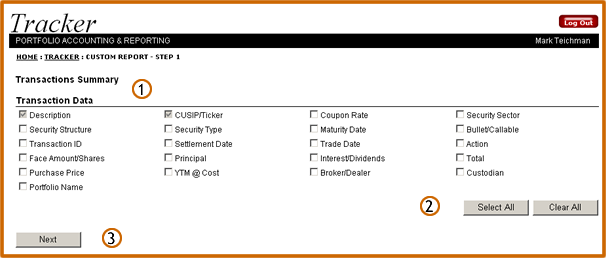|
Custom Reports:
Transaction Summary

|
In the Security Data category, use the check boxes to select the transaction data information that you want to display on the report. The CUSIP/Ticker and Description boxes are pre-checked since this information will appear on all Tracker reports. |
 |
Click the Select All button if you would like all Transaction Data information displayed. The Clear All button will erase all previously checked boxes and allow you to restart the selection process |
 |
Review your selections and then click the Next button |
| |