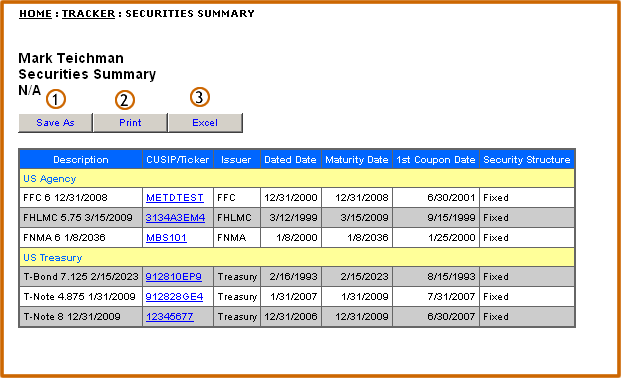| |
||
Custom Reports:
Securities Summary
|
After the report is displayed, you can use the Save As button to name and save the report in the Reports Center . If this is a report that will be used on a regular basis, the Save As option will eliminate the steps involved in creating the report for subsequent use. |
|
To convert the report to a printer friendly format, click the Print button. |
|
| To open the report in an Excel format, click the Excel button |