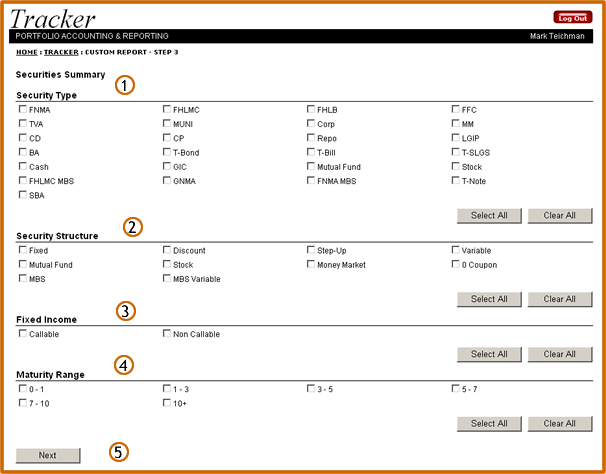| |
||
Custom Reports:
Securities Summary
| Custom reports can be filtered in four different ways. The first of these is Security Type. Using the check boxes, select the types of securities to be included in the report. If you want to include all security types, click the Select All button . | |
| The second filter is Security Structure. Select the specific security structures to be included on the report or click the Select All button to include all security structures | |
| Fixed Income securities can also be filtered to include only callable or non-callable securities. Click the Select All button to include both callable and non callable | |
| Securities can be filtered according to the length of time to maturity. Select the maturity range or ranges that are to be included on your custom report. Click the Select All button to include all maturity categories | |
| Upon completion of the filtering process, click Next |