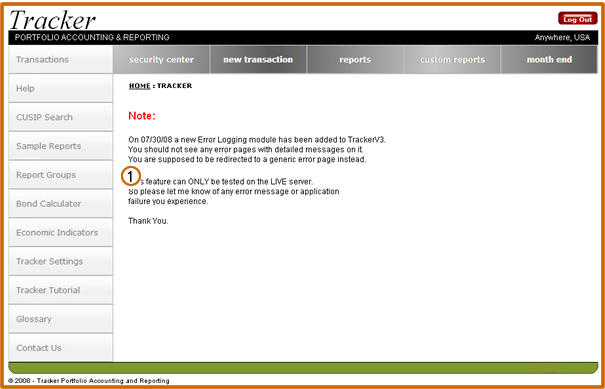| |
||
Left Side Bar:
Report Groups
|
Reports can be viewed for individual portfolios or for groups of portfolios. Users must set up their group or groups prior to displaying a group report. |
|
| To set up a group, select the Report Groups tab located on the side toolbar of the Tracker homepage | |
| A list of the existing portfolios will be displayed. To add a new group, click the Add link | |
| To edit an existing group, click the Edit link | |
| To delete an existing group, click the Delete link |