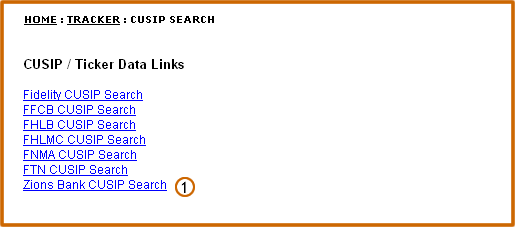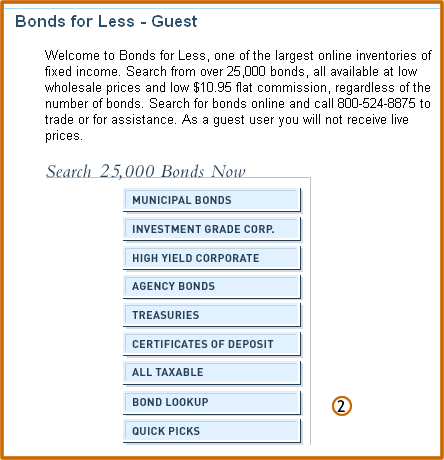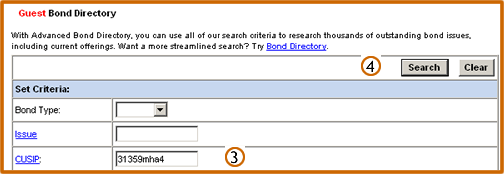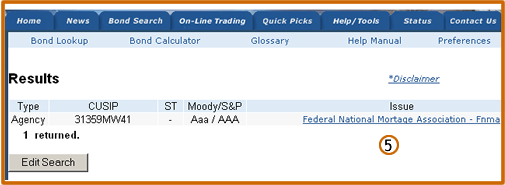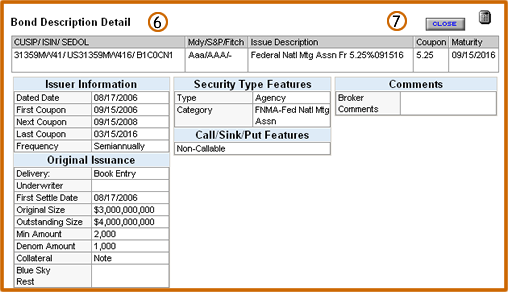| |
||
Left Side Bar:
Cusip Search - Zions
| To access the Zions Direct website, click the Zions Bank CUSIP Search link | |
| Click the Bond Lookup tab | |
| Enter the CUSIP number in the CUSIP text box | |
| Click the Search button | |
| If the CUSIP is found, click the link displayed in the Issue column | |
| The Bond Description Detail page all the necessary security information. This page can be printed and used as a reference document when adding the security in Tracker | |
| When finished, click the Close button |