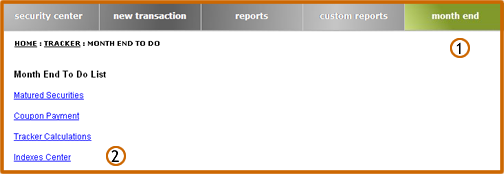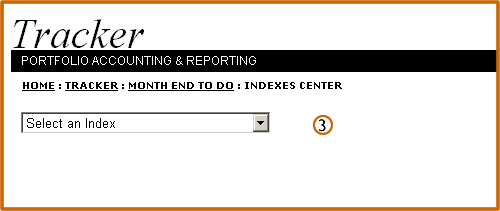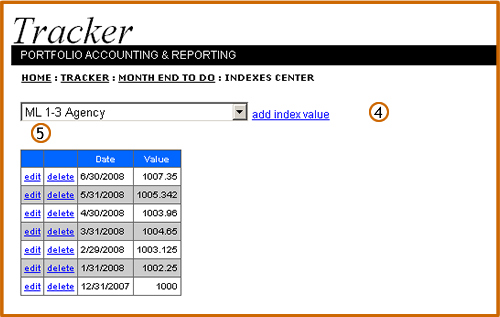| |
||
Month
End To Do List:
Index Center
|
The Month End Center is designed to facilitate the data entry for regularly scheduled portfolio transactions and for completing monthly tasks required for generating selected data for portfolio reports. The four functions in the Month End Center are: Matured Securities, Coupon Payments, Tracker Calculations and Indexes Center . To access the Indexes Center: |
|
| Select the Month End tab located on the upper toolbar | |
| Click the Indexes Center link under the Month End To Do List | |
| Using the drop down menu, select the desired index | |
| From this page, you can add the index value, edit the index value for a previous date or delete an index value. To add an index value, click the add index value link. | |
| To edit or delete an index value, click the edit or delete link |