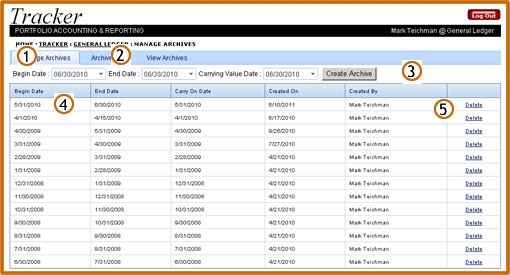| |
||
General Ledger: Manage Archives
To create a new archive follow steps 1 through 3. |
|
| Using the drop down menu, select the beginning date for your General Ledger Archive report. If the desired date is not in the drop down menu, go to Tracker Calculations. | |
| Using the drop down menu, select the ending date for your General Ledger Archive report. If the desired date is not in the drop down menu, go to Tracker Calculations. | |
| Click the Create Archive button | |
| The grid displays historical archive data. | |
| Click the Delete link to remove archive report from the Manage Archives section. Deleted archives cannot be recovered. |