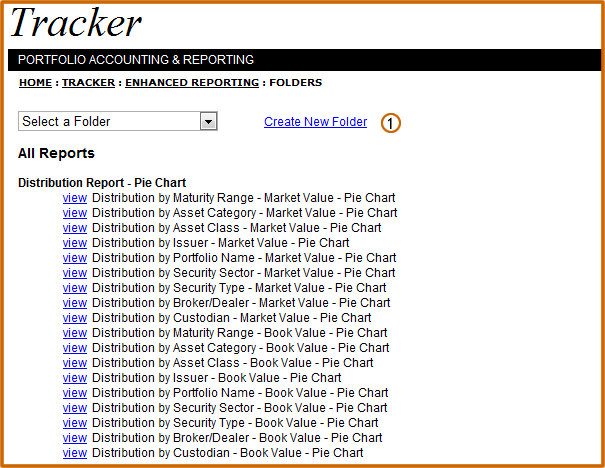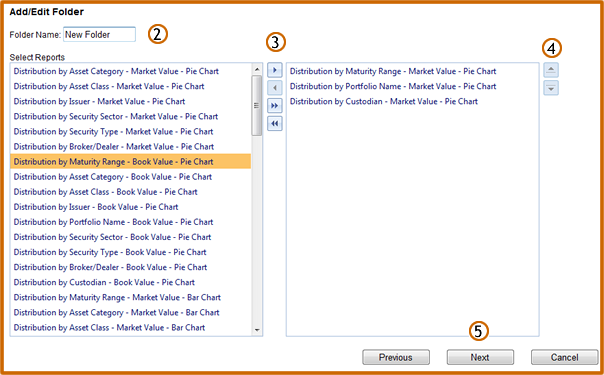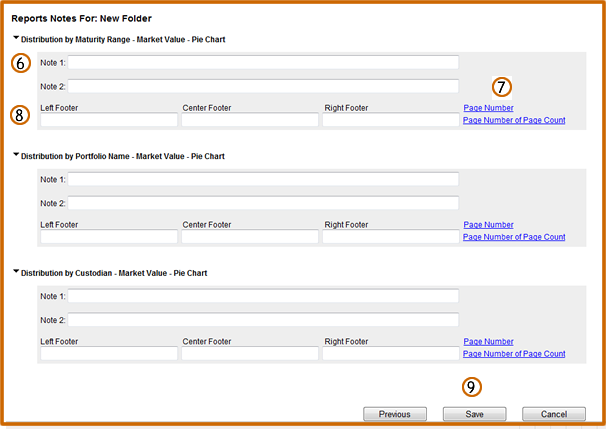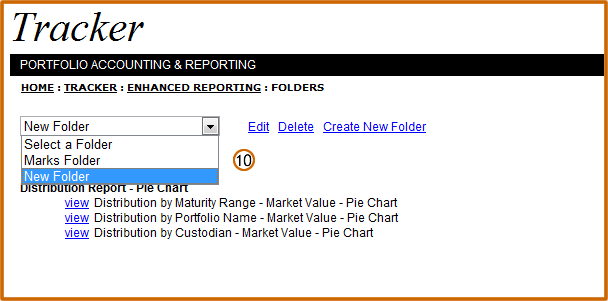| |
||
Enhanced Reports - Create New Folder
| Click the Create New Folder link | |
| Enter the name of the folder in the Folder Name text box | |
| Build the folder by clicking the desired report and then click the right arrow button. Repeat this process for all other desired reports. Use the left arrow button to remove a report from the folder. | |
| Use the up and down arrow keys to arrange your selected reports in the desired order. Left click on the report and then click the up or down key to rearrange the presentation sequence of the reports | |
| When finished, click the Next button | |
| Enter report notes in the text boxes for each individual report (optional) | |
To enable page number information to be displayed on a report, click either the Page Number link or. Page Number of Page Count link. |
|
| Enter footer text in the desired footer text boxes (optional) | |
| When finished, click the Save button | |
| The new folder will now appear in the drop down menu. |